Tool Category:
Document AutomationSummary
If you need to build a document generation tool and you're working with a Python stack, the unremarkably named python-docx-template is a remarkably capable and powerful library. It basically lets you seamlessly combine .docx text and formatting with Jinja2 template tags to create powerful, styled .docx templates that can have complex conditional logic, dynamic tables, variable formatting and more.
If you're not familiar with Jinja2, it evolved out of an HTML template language developed for the Django web framework to make it easy to write html pages that could be rendered with dynamic data. Jinja2 uses the same syntax and the developer of python-docx-template has ingeniously combined a library that can read and write .docx's underlying xml format with Jinja 2 so you can use Microsoft Word (or compatible word processors) to write a template with embedded template tags that can then be opened by the library and rendered into finished documents. This makes it possible to develop document automation tools where the user develops templates right in the word processor. While they'd still need to know (or learn) Jinja2, the basic syntax is fairly easy if all you need is the ability to insert fields (like names, dates, amounts, etc.) or basic conditionality (e.g. if user is a client, add a certain disclaimer, otherwise don't).
The documentation is okay for basic usage, but, if you really want to leverage the power of this library, check out the dozens of included templates in the tests folder. Almost every use case is covered and you can see the corresponding Python code for each template.
Screenshots

Dynamic Tables
You can easily generate tables using this library. You can create tables using normal Microsoft Word tools and then insert values or you can also generate tables of any dimensions from scratch.
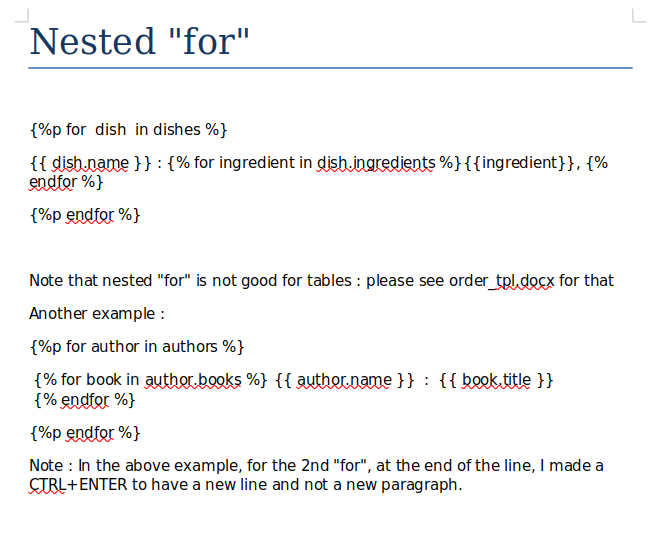
Nested Loops Based on Data Structures
You can create templates that include loops, including nested loops. So, if, for example, you had an array of objects or values, you could write a template that loops over the objects and creates a list entry in a document for each item.
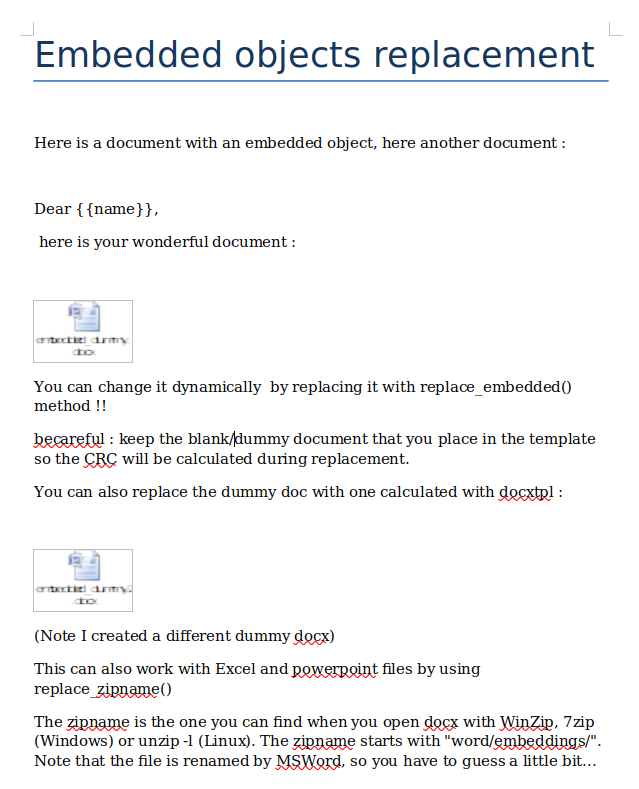
Embed Objects into Docx
Insert and Replace Embedded Objects (like other Word docs)